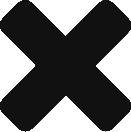I got tired of having to remind myself how to setup handbrake for DVD ripping. Yes I am ripping my own DVDs for Kindle, iPad, iPod and Android Tablets. Here are the fast instructions for Windows 64-bit computers DVD ripping and the software is all free.

- Download the appropriate LIBDVDCSS decryption file for Windows 64-bit systems here. http://download.videolan.org/pub/libdvdcss/last/win64/
- Make sure you rename your downloaded file to libdvdcss.dll and *do not* leave it named libdvdcss-2.dll as you have downloaded it.
- Install HandBrake from http://handbrake.fr/downloads.php or if you already have it installed, go to the /Program Files/HandBrake/ folder.
- Copy this libdvdcss.dll file to the /Program Files/HandBrake/ folder.
- Run Handbrake. You may get a startup error when you run the program. Close it and run the program again.
- Find you source video by clicking the source button in handbrake and choosing your DVD.
- Select the iPad preset since it will be most compatible.
- Set your destination folder by selecting the browse button by the Destination line. Choose the desktop of your computer so you can find the video and move it to your kindle or other device.
- On the kindle the file will show up in the Gallery…not Videos. Genius.