I created a Summerboard theme around the Star Trek LCARS interface. This theme is based on the original iPhone theme by Kevin Rohrman (kevin@themonsterjam.com).
The iCARS theme includes a wallpaper you can put in /Library/Wallpaper to set the lock screen. This theme requires that you load and order your applications very specifically. You must read the details after the jump or you will not get this theme to look like anything but a jumbled mess.

The First Screen

The Second Screen

The Third Screen
The iCARS theme requires that the following application be loaded and visible on your iPod Touch or iPhone:
Dock:
Music, Videos, Photos, Finder
Screen One:
Safari, Mail, Calendar, Contacts
YouTube, Stocks, Maps, Weather
Term-vt100, Apollo, Colloquy, Notes
Screen Two:
Preferences, SMBPrefs, Customize, SysInfo
Installer, Stumbler, Clock, Calculator
SSH, VNsea, PDFViewer, weDict
Screen Three:
Books, gpSPhone, NES, psx4all
RSS, Tetromino, iBLackjack, Sketches
iLevel, iPhysics, iTunes, ToDoList
Here are shots of the application ordering in Customize -> Icon Display Order -> Manual Reorder:






Finally, here is how you setup your prefs in Summerboard.

Download this theme below:
iCARS, A Star Trek LCARS Summerboard Theme For The iPod Touch and iPhone
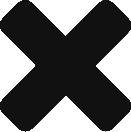

JLeRoy December 31, 2007
This is simply the greatest! Dreamed of it as a kid
Rich January 3, 2008
Hehe, one nerd to another 🙂 I am surprised how many folks comment on this theme when I am using my touch in public.
Ariën January 6, 2008
Too bad it doesn’t work on the iPod Touch, maybe you can look into it? Please?
Ariën January 6, 2008
Actually, it does work, but it looks whrecked, cause we iTouch users have less icons.
Rich January 6, 2008
You have to have the exact applications in the exact order I set out above, or it will look “whrecked”.
joe b January 8, 2008
was wondering how i can install lcars on iphone,doesnt seem to work in the order you propose.any help would be great,been waiting for something like this for 30 years,,,help
aki January 8, 2008
A non-whreckable version would be even better… any chance? Amazingly cool tho.
Rich January 8, 2008
Hmmm, the non-whreckable version would be very hard to build indeed. If the applications and settings are not exactly as shown above, it will not work.
joe b January 9, 2008
would love to know what files and in what order can i put these files into my iphone…dosent seem to want to take in the order you show
Andrew January 10, 2008
Do these specific applications have to be loaded? In other words, can I put the applications in this order, but some not be exactly the same?
Opus Penguin January 11, 2008
An easier format to read would be better. Also, it would be better if you can customize it easier instead of the applications having to be in a specific order.
Rich January 11, 2008
@Andrew: The specific applications do not have to be loaded, but you will have to rename the icons to the applications you are using in the theme folder.
@Opus: Agreed, but the Summerboard themes format does not lend itself to the type of behavior you specify.
Ho0ber January 26, 2008
Hey Rich – I thought you might be interested in some additional tweaking I’ve done to add to the iCARS experience. I made a quick set of battery charging images, and I also found a way to change the iPod Touch’s Piezo (“Clicker”) sounds to resemble those of a LCARS system (iPhone users can just use real sound clips in Customize, of course).
It is all explained here: http://ho0ber.googlepages.com/systemsoundbuzztonesequences.plist
Rich January 26, 2008
@Ho0ber: Oh man that is so cool 🙂 Don’t forget to convert the plist back to binary with:
plutil -convert binary1 SystemSoundBuzzToneSequences.plistI also had to reboot my touch to get it to work afterwards.
Ho0ber January 27, 2008
Hmmm, I guess I didn’t convert it back to binary and it seems to be working fine. Is there any real reason to do that other than perhaps speed? And yeah, I forgot to mention the reboot step.
Another quick question: Where did you get your wifi bars shown in the screenshots above? I’ve been working on something to replace the default, and I just noticed yours.
Thanks again for putting this stuff together, Rich (and Kevin, of course)!
Andrew January 31, 2008
Just an FYI … if you upgrade to firmware version 1.1.3 (which can be jailbroken), currently Summerboard and Customize does not work to get this to work. I am waiting for an update so I can hopfully get my ICARS back online.
Victor February 3, 2008
Awesome, is there a version of the newer, blueish lcars system?
Opus Penguin February 5, 2008
The new Summerboard version 3-1.1 came out and this works great with it. You will still need Customize to arrange your icons, but if you got the iPhone applications for $20 (or free if you jailbreak it), you won’t need customize as you can move the icons manually. I now have my iCARS back on.
Opus Penguin February 5, 2008
I would like to know where you got the image for the wifi bars as well.
Jason Almazan February 11, 2008
Thanks for allowing this theme to be downloaded. I followed your instructions to the letter and got it working on the first try. The order is definitely important, as one wrong application order, and the default setup is misaligned. I figured out in like 5 mins how to get the phone icon and youtube the way I wanted. I am running this on an iphone if anyone is curious to if it works or not. Now that I figured out that the labels are very important to the naming schema to the names of the individual files, I’ll have it photoshoped to the apps that I want rather then the initial ones you have to install just to get it working. Thanks for this, and I’ll let you know when my customized one is up as well.
Andrew February 16, 2008
I got this working in firmware 1.1.3 on a jailbroken iPod touch, and even got the battery charger image that HoOber provided. If you install the new iPhone apps, you will not need customize as you can manually move the icons in the order you need. You may need customize to do the battery images though. Now I am back to trying to figure out if I can add sounds.
John McGinnis February 16, 2008
I love my ipod touch! Thank you!!!
Skids McGrimy April 26, 2008
NICE work! This is by far the best LCARS I’ve seen.
Anyone can make this work in any configurations… just rename the icons to whatever you need it to be!
Jeffrey May 8, 2008
What font did you use. I want to edit the icons for my phone and would like to change some of words
Rich May 9, 2008
Here is the font info and download location:
SWISS 911 Ultra Compressed BT (TrueType)
http://lcarscom.net/faq.htm
Bandit May 12, 2008
Thanks for this very nice theme, I modified some icons for my iPhone. Also removed the wallpaper and, designed buttons from your wallpaper for Fring (Messenger/Skype/SIP), games and tools (Categories Buttons).
If you would like to add them, to your icons, let me know.
http://img227.imageshack.us/my.php?image=12052008137pq1.jpg
iAndy May 16, 2008
Thanks for this, it’s brilliant. It’s easy to modify the icon files to create your own for applications you use, so it was surprisingly easy and flexible.
Strangely enough though my Weather.app icon refuses to change. I’ve tried everything I can think of, creating an entirely new icon, moving the weather icon around, renaming the .png files, nothing. Is anyone else aware of this or have any suggestions? I have now got all my 3 screeens looking great apart from my first screen with the weather icon sticking out like a sore thumb.
Thanks again.
iAndy
Rich May 17, 2008
iAndy, check out the macrumors.com forum for details on how to fix this…I don’t have the post handy, but I have seen this discussed.
iAndy May 18, 2008
Rich,
Thanks for that. I originally found this site from the MacRumors forums. I’ve gone back to check that original post as well as hunt around some more but I can’t find any reference to this fix. If I’ve missed it I apologize. If you have any more pointers or links that would be great!
Many thanks.
Matt May 28, 2008
All I can say is.. WOW. This just made my iPhone the COOLEST tech I’ve ever owned. Thank you, thank you, thank you.
With the help of Photoshop, I customized the word lables to say what I wanted, and it’s just absolutely amazing. I grew up wanting a PADD, and now I have one. Thank you SO much.
iAndy June 10, 2008
Did you manage to get the Weather icon working correctly? Sorry guys but I still can’t find the solution to this and get it working. Any help would be gratefully appreciated.
Blade June 26, 2008
Hi
This looks great, but i have a few questions. Does the itouch have to be jailbroken? If so, where would i find the best online tutorial to do it?
Also, Rich. You say you need to have the exact icons you’re using. Where do i find all of those apps?
Any help would be greatly appreciated.
Thanks
Rich June 27, 2008
@Blade — you’ve got to jailbreak, look at macrumors.com and other mac sites for info on the jailbreak and apps
Blade June 28, 2008
Hey Rich
Ok. My itouch is jailbroken. Guess i’m on the search now.
Blade June 28, 2008
Rich
Quick question. My itouch is the 1.1.3 jailbroken version. Where can i find app tapp installer for that version?
Thanks
I’m dyin to get this theme on my itouch
rav August 27, 2008
installer plz i cant figure out this thingie 🙁
Rich August 27, 2008
@rav & Blade: I can’t get this onto installer, it requires the customization outlined above. Even if you installed it through installer you would need to reorganize the apps to match the layout.
Manny K September 20, 2008
Can this work on Winterboard and what steps needed…
Have IPhone 3G & Winterboard.
Summerboard won’t install from sources provided in Cydia and Installer 4.x. Thank you
Rich September 20, 2008
I have not tried this on Winterboard.
Tim September 27, 2008
Rich,
Would you mind posting the Star Fleet network icon badge you are using? Thanks!
Brett January 14, 2009
Has this been put on Cydia? If not, PLEASE do!!! Thanks!
Seth January 15, 2009
This is awesome and the SB icons and backgrounds are used with Winterboard easily. What font did you use to create the icons? I wanted to update a few as I customize my own. Thanks a lot!
hector January 16, 2009
I have an iphone 3G and have been looking for this theme for ever i have winterboard can anyone HELP??
hECTOR
Rich January 17, 2009
Font is in the comments:
SWISS 911 Ultra Compressed BT (TrueType)
steve firth March 9, 2009
Hey! this is exactly what i have been looking for!
I am not too good with the breaks and that, my phone is jaibroke, and i run iphone browser, but how do i get it from my computer, to my iphone? What directory, and subdirectory do i save it too on the iphone browser?
I have downloaded a few lcars like themes, and i cannot get them to operate, no-matter where i put them, currently, in order to get half of it to work, i have to put it in,..
var/stash/themes
AND aswell as
library/themes,
in order for to get anything, even then, the sounds dont install!
Any hints or tips, i have no problem with loading the programs i dont have above on the list, can you tell me where to get them from, i currently have apps store, installer, installus, cydia, any tips?
and where do i get a summer board from?
TheNate April 23, 2009
I want this on my iPod Touch 2G, what do I do? Where do I get everything and how do I do it? lol i’m computer savvy but not iPod developer/hacker savvy.
Andrew May 12, 2009
Any chance of modifying this somewhat to include a picture of the Enterprise or a Galaxy or something as a screen?
Charles May 16, 2009
Hey I have another I am willing to do a customize on for the first few people who contact me @ Stressed420@adelphia.net, please use LCARS in subject. if you need a screen shot click this link:
http://home.rr.com/stressed
Then click on the pictures tab.
Splitroaster May 19, 2009
Ok got the theme set up the way I want managed to change the carrier to say star trek insted of O2 but where is the wifi signal that you have shown on the screens cant find it anywhere please upload that file if you still have it
Tim May 2, 2010
I loved your theme on my iPhone, and there’s an iPad app for LCARS as well: http://itunes.apple.com/us/app/icars-interface/id368324758?mt=8
Ryanp September 12, 2010
Any chance of getting this for the iPad?
Graeme Wilson January 31, 2011
I like it.
lyndwode February 19, 2012
I released an updated version for Winterboard recently in HD. Check it out on my blog!
http://lyndwode.blogspot.com/2012/02/lcars-50-hd-for-iphone.html
Cow August 28, 2012
Is there an easer wy cause im only 13 and i dont know what most the stuff is or how to do it
Kyle February 13, 2013
I have read about your app and have a few questions
1.) Will it work for Ipod 4th gen
2.) will it work on IOS 6.1
3.) How do I install it, ipod is not jailbroken yet
4.) If i have to jailbreak my ipod wich one will work best for you app